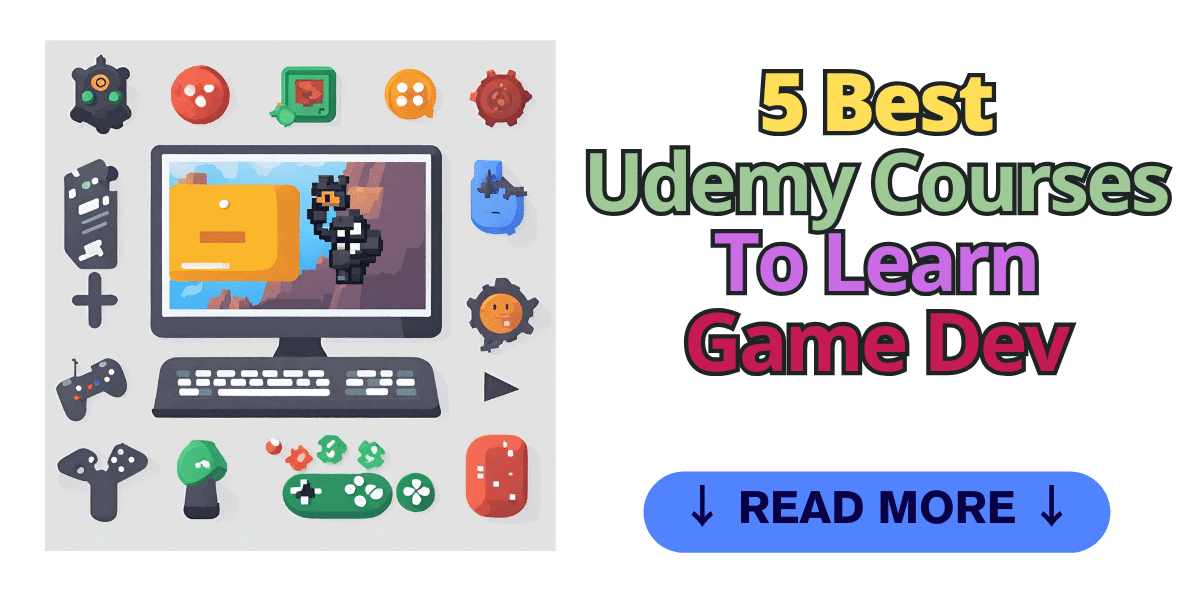Table of Contents
Game development has always been a passion of mine, and with all of the online resources available today, it’s never been easier to start learning. One such platform that has quickly gained popularity is Udemy, which offers a variety of courses covering different aspects of game development. If you’re unsure where to begin, don’t worry; I have used all the courses below and recommend them.
These courses cover popular game development topics like building FPS, Tower Defense, and RPG games, creating 3D and pixel art assets, implementing artificial intelligence, and more. They will teach you a wide range of skills to bring your game ideas to life, whether you’re a beginner or a more experienced developer. This post will cover my Best Udemy Courses to Learn Game Development.
Learn to Make an Awesome Builder-Defender Game in Unity by Code Monkey
Learn to Make an Awesome Builder-Defender was the first Udemy course I watched when I started learning about game dev. The course is taught by Code Monkey, a professional game developer and YouTuber who was voted Winner of Unity’s Best Devlog Series, Best Tutorial Series, and Best Livestreamer. So this course is taught by one of the best instructors there is.
This course was also the basis of my first game project Last Stand. I used a similar technique that I learned in this course when creating my UI and Building Placement Systems.
What Is Covered
This is a 10-hour video course that teaches you how to develop a city builder/tower defense hybrid game from scratch in Unity. It is created by a professional indie game developer who runs a YouTube channel with Unity game dev tutorials.
In the course, you build various building types that gather resources over time, like wood, stone, and gold. You use these resources to construct more buildings. However, enemy units periodically attack your buildings, so you also build defensive towers to shoot arrows at the enemies. The goal is to balance resource gathering, base building, and defense to survive against increasing waves of enemies.
Along the way, you learn Unity fundamentals like shaders, particles, post-processing effects, UI design, camera work, and more. Everything is split into modules and built using clean code principles so you can expand on what you learn.
This course teaches you to develop components that can be real-time strategy, tower defense, tycoon, and city-builder games. It’s suitable for beginners and advanced developers who want to improve their skills or learn from an experienced game dev.
The course covers building/construction systems, resource management, enemy AI, level design, Unity tooling, and more. It has high reviews and provides downloadable assets to support the tutorials.
Overall Rating
Learn to Make an Awesome Builder-Defender is Rated 4.8 on Udemy, and the overall sentiment is very positive. Many students appreciate the in-depth knowledge shared, practical tips on project structuring, and the instructor’s responsiveness to questions. However, one critique is the fast pace of instruction, with some finding it challenging to keep up without frequently pausing or rewinding videos. Despite this, the course is highly recommended for its quality content and clear explanations, particularly for those with some prior experience in Unity and C#.
Also, the course was created using Unity 2019, so the version of Unity is a bit outdated. Some of the lectures around setup on URP have changed with the latest version of Unity, but It’s not a show-stopper. This is one of the best courses, especially if you want to make an RTS/Tower defense game.
RPG Core Combat Creator by Game Dev TV
RPG Core Combat Creator is part of a 3-course series on making an RPG taught by GameDev.tv. The series includes the two other courses.
RPG Shops & Abilities
Unity RPG Inventory Systems Asset Pack
This is an Intermediate course, meaning the instructors do not cover the basics of C# and Unity. If you have some basic Unity and programming skills, you should have no problems understanding the material in the course. This was the first course I followed when getting into 3d game development with Unity. The scriptable object Weapon System they build is flexible and easy to use. I follow a similar approach when equipping/using weapons with the soldiers in my game Last Stand.
What Is Covered
This course provides in-depth tutorials on implementing core combat mechanics for a 3D RPG game in Unity. Some of the major topics covered include:
Movement and Attacking: You build character control systems from scratch for player, enemies, and NPCs. This includes features like click-to-move, NavMesh navigation, pathfinding, melee/ranged attacks with animations, damage dealing, facing targets, and more.
Enemy AI Systems: Various enemy behaviors are implemented, such as chasing, guarding, patrolling along waypoints, and dwelling. Techniques using gizmos, interfaces, and co-routines are leveraged.
Level Design: A sample level is crafted with terrain, lighting, particle effects, triggers, enemy placement, and cinematic sequences to enhance gameplay.
Save/Load System: A robust serialization framework for saving game state within and across multiple scenes. Handles fading transitions, scene references, player respawns, and more.
Weapons: Swappable weapon functionality and pickups are created. This includes unequipped state, projections spawning and detection, variant prefabs for custom effects, dynamic resource loading, and saving state.
Stats System: Core functionality for stats like health, damage, and XP is implemented. Additional features include UI displays, percentages, modifiers, lookups, saving/loading, level-ups, events, particles, and balancing.
The course focuses on modular code architecture using processes like namespace organization and interfaces to facilitate the reusability of the frameworks created.
This course provides a solid technical foundation for future RPG projects. With approximately 190 lectures across 13 sections, you can expect 27.5 hours of intermediate-level content.
Overall Rating
RPG Core Combat Creator is Rated 4.7 on Udemy, and the overall sentiment is very positive. Students appreciate the course’s intermediate level, the instructors’ expertise, and the focus on good coding practices. Challenges and quizzes enhance learning. However, some find the pace fast, and there’s feedback about needing more detailed explanations in certain sections. A few students struggled with outdated elements (older version of unity) or felt overwhelmed by the course’s complexity. The course is valued for its comprehensive content and practical application, though it’s more suited to those with some prior experience with Unity & C#.
Ultimate Unity Overview by Code Monkey
Ultimate Unity Overview is another course by Code Monkey, although this course is slightly different from your typical course on game development. Instead, it acts as a resource guide covering over 70+ tools and features in Unity. Each lecture is about 5-20 minutes long and covers a specific tool or feature in Unity. I use this course as my first stop to get a basic understanding of a Unity feature or tool I have not used before. The great thing about this course is that it is constantly updated as new tools and features are added to Unity.
What Is Covered
This is a 14-hour course that provides an extensive tour of Unity’s wide range of built-in tools and features for game development. It’s taught by Code Monkey, an experienced indie game dev and Unity educator.
The course covers over 70 different Unity capabilities via bite-sized video tutorials. The goal is to expose developers to tools they may not know about, so they can build games faster and leverage the full power of the engine.
Topics span Unity basics like the editor, workflows, assets, and components. But it also dives into more advanced features like shaders, animations, multiplayer, localization, analytics, monetization, and cloud services. New lectures are added periodically too.
Each video tutorial is self-contained, so you can jump between them. However, taking the full course gives you greater awareness of the platform’s extensive capabilities. The tone is friendly and conversational, with a focus on practical application.
Takeaways
- Discover lesser-known parts of Unity to improve productivity
- Expand your technical skillset across 70+ game dev topics
- Gain workflows to build performant, scalable projects
- Get free updates and suggestions for future content
- Learn via a professional Indie game developer.
With broad coverage of key tools, this course works both as an introduction for beginners and a utility resource for more advanced Unity developers to level up. The reasonable price point also makes it a smart value.
Overall Rating
Ultimate Unity Overview is Rated 4.8 on Udemy, and the overall sentiment is very positive. Students find the course to be a valuable resource for both beginner and experienced developers due to its comprehensive coverage of Unity features. Students like the fact that the course can be used as a reference guide. While some find the pace brisk and wish for more detailed explanations of advanced features, the overall sentiment is that it’s an excellent investment for learning and mastering Unity.
Build Your First-Person Shooter/Survival Game in Unity by Game Institute
Build Your Own First Person Shooter is the first course in the Dead Earth Series – How To Make a First Person Shooter, taught by Garry Simmons from Game Institute. The Dead Earth Series is a part of the Game Institute curriculum, which walks you through building a first-person shooter from scratch. By getting this course on Udemy at a discounted price, you can test the waters before committing to the full course subscription on Game Institute.
I also mentioned this course in my post titled The Best Comprehensive Game Development Courses of 2023. However, please note that this course is recommended for students who are experienced in Unity and coding, as topics such as AI can be quite complicated and difficult to understand for beginners.
What Is Covered
This 84-hour course focused on developing AI and animation systems for a first-person shooter/survival game called “Dead Earth.” It’s taught in Unity and covers concepts like pathfinding, state machines, mecanim, ragdoll physics, and more.
In the course, you build out core gameplay systems to bring enemies and characters to life in Dead Earth. This includes things like:
- Navigation/pathfinding for NPC movement
- Imported character animations and re-targeting
- AI state machines for behaviors like idling, pursuing player, etc.
- Attack systems with screen shake on player damage
- Ragdoll physics and reanimation for death sequences
- Audio systems for character voices and ambient sound
The goal is to learn professional practices for developing realistic NPC interactions and encounters. Instruction focuses on tying together physics, animations, AI logic, audio, and effects.
Over the full course series, you eventually build a complete first-person survival game with inventory, weapons, interactive world elements, etc. But this first part establishes the foundations of animation and AI.
Takeaways
- Implement robust game AI and animation pipelines
- Gain deep knowledge of Unity systems like mecanim and nav meshes
- Learn to augment gameplay via audio, visual effects
- Apply techniques to various game genres needing strong character logic
The course duration is very extensive. It covers a lot of advanced implementation details in Unity. Some students felt the pace was too slow at times. But it serves as great end-to-end training for games requiring complex NPC behavior.
Overall Rating
Build Your First-Person Shooter/Survival Game received mixed reviews, averaging a 3.4 Rating from over 2000 ratings. Some students, especially those with prior Unity and C# experience, praise the course for its in-depth content and comprehensive coverage of game development topics. However, others criticize it for being outdated, particularly with newer versions of Unity, and for the lack of updates and completion.
As I mentioned in the intro, this Udemy course is only one in a series. You must purchase a Game Institute subscription to get the complete series. This disappointed some students. There’s also feedback about the long duration of the videos and the need for prior knowledge to fully benefit from the course. The course is more suited for intermediate learners rather than beginners.
Pixel Art for Video Games by Marco Vale
Pixel Art for Video Games is an excellent course for anyone interested in creating pixel art for their games. I struggle with art, so I was limited to making pixel art-based games before discovering the Unity Asset Store. 🙂 This was the first course I took, and while I still struggle with art, it at least helped me create decent placeholder art that I can use while prototyping ideas. One thing to note is that this course uses Photoshop, although the principles Marco teaches are the same regardless of the graphics tool used. I use Pyxel Edit when creating pixel art.
What Is Covered
This is an 11.5 hour course that teaches how to create pixel art graphics for video games and other applications. Students learn foundations and techniques in Photoshop to design game sprites, tiles, environments, characters, animations, and UI elements.
The course covers configuring Photoshop for pixel art, line drawing, shading, textures, outlines, mockup design, top-down RPG tilesets, isometric game environments, color theory, and character animation. It features step-by-step video tutorials with exercises to apply the methods.
By the end, students can generate professional-looking 2D pixel art assets for building levels, populating game worlds, establishing artistic style, and bringing gameplay interfaces to life. All content is presented clearly, and structured for beginners but with depth to benefit more advanced users.
Takeaways
- Strong technical skills for high-quality pixel art production
- Knowledge of styles for various game genres
- Efficient workflows from concept to final asset
- Practice with exercises and demo projects
- Foundations applicable to illustrations and design
This highly-rated course is designed for game developers and digital artists. The instructor has over 10 years of expertise in pixel art. Students report substantial improvements in their artistic abilities from taking the material.
Overall Rating
Pixel Art for Video Games is Rated 4.5 on Udemy, and the overall sentiment is positive. Students appreciate the detailed instructions and breadth of topics, including 2D pixel art and animation. The course is praised for its clarity and practical approach, making it suitable for beginners and more experienced artists. Some students wish for coverage of free software alternatives to Photoshop, which is primarily used in the course. The instructor’s responsiveness and expertise are highlighted positively, making the course recommended for those interested in game art and pixel art creation.
Final Thoughts
Those are my 5 Best Udemy courses for learning game development and will increase your skills in Unity, C#, sprites, AI, design patterns, and more! With so many high-quality options from expert instructors, you really can’t go wrong investing in continuing education if you want to level up as a game developer.
I hope these summaries and reviews gave you a solid overview of what each course offers to help you make an informed decision. Whether total beginner or more advanced, taking your game programming abilities to the next tier requires dedicating the time – so why not learn from some of the best teachers out there?
If you take any of these Udemy courses for game development, I’d love to hear your feedback in the comments! What worked well, and what could be improved?
And if you enjoyed this post, remember to subscribe to get alerts on the latest updates about my game projects. I share behind-the-scenes looks at implementing many similar concepts covered in these tutorials.
Thanks for reading.