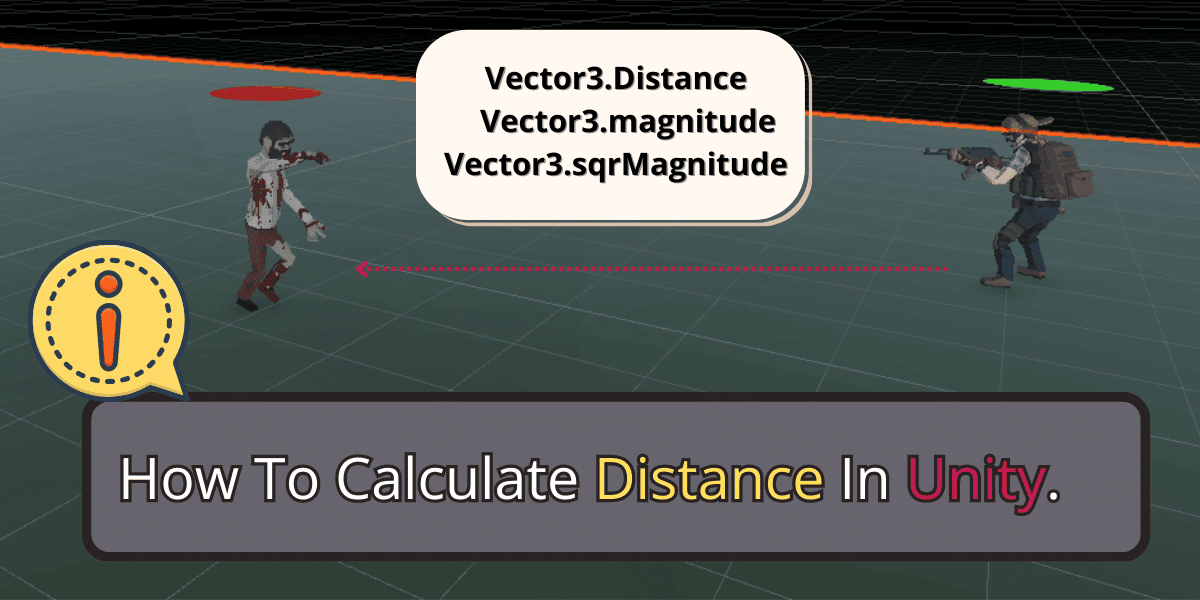Distance calculations are essential for many aspects of game development, including:
- Collision detection: Determining whether two objects are colliding requires calculating the distance between them.
- AI pathfinding: AI agents need to be able to calculate distances to their targets to navigate the game world.
- Physics simulation: Calculating distances is necessary for simulating the movement and interaction of objects in the game world.
- Culling: Objects beyond a certain distance from the player may be culled, or not rendered at all, to optimize performance.
- Lighting and Shadows: Distance from light sources can affect the intensity and spread of lighting and shadows on objects, which is particularly important in more realistic graphics.
- Rendering Optimization: Distance calculations are often used to determine the level of detail (LOD) at which objects should be rendered. Objects further away from the camera may be rendered with fewer details to save on processing power.
This guide explains how to calculate distance in Unity, helping you choose the correct method for your game’s needs while ensuring performance and visual quality.
Unity’s Methods for Distance Calculation
- Vector3.Distance(a, b): This method calculates the exact distance between two Vector3 objects. It is the most accurate method, but it is also the most computationally expensive.
- Vector3.magnitude: This method calculates the magnitude of a Vector3 object. The magnitude is the length of the vector. This method is less accurate than Vector3.Distance(), but it is also faster.
- Vector3.sqrMagnitude: This method calculates the squared magnitude of a Vector3 object. The squared magnitude is the length of the vector squared. This method is the fastest of the three, but it is also the least accurate.
Example Implementations
Vector3 playerPosition = transform.position;
Vector3 enemyPosition = enemy.transform.position;
// Accurate distance for precision tasks
float exactDistance = Vector3.Distance(playerPosition, enemyPosition);
// Magnitude for vector length - think 'speed'
float playerSpeed = playerVelocity.magnitude;
// Squared magnitude for efficient distance comparisons
float detectionSqrRadius = detectionRadius * detectionRadius;
float playerSqrMagnitude = (enemyPosition - playerPosition).sqrMagnitude;
if (playerSqrMagnitude < detectionSqrRadius) {
// Player is within enemy's sight radius.
}
Simplified example of Zombie Chase Behavior: Moving Toward the Player with Stopping Threshold
// Assuming this code is part of the Zombie's update loop:
Vector3 playerPosition = player.transform.position;
Vector3 zombiePosition = transform.position; // 'transform' refers to the zombie's transform
// Calculate the squared distance to avoid the square root of Vector3.Distance
float stopDistance = 0.5f; // The distance at which the zombie should stop
float stopSqrDistance = stopDistance * stopDistance; // Squared stop distance for comparison
// Current squared distance from the zombie to the player
float currentSqrDistance = (playerPosition - zombiePosition).sqrMagnitude;
// Move the zombie towards the player if the distance is greater than the stop distance
if (currentSqrDistance > stopSqrDistance)
{
// Normalize the direction to get a unit vector, then move the zombie forward
Vector3 directionToPlayer = (playerPosition - zombiePosition).normalized;
float moveSpeed = 1f; // Set the zombie's move speed
// Calculate the new position based on the move speed and the direction
Vector3 newPosition = zombiePosition + directionToPlayer * moveSpeed * Time.deltaTime;
// Update the zombie's position
transform.position = newPosition;
}
When To Use Distance Methods
Unity offers a variety of built-in methods for calculating distances. The most common methods are:
- Precision – Use Vector3.Distance for gameplay that depends on exact distances, such as collision detection or projectile targeting.
- Single Vector Analysis – Use Vector3.magnitude for single vector evaluations, such as calculating the speed of an object.
- Performance – Vector3.sqrMagnitude for relative distance checks, such as determining if an object is within a certain radius.
Opt for Vector3.sqrMagnitude in frame-intensive scenes but switch to Vector3.Distance when precision cannot be compromised.
The Math Behind Distance Calculations
- Vector3.Distance works by squaring differences in coordinates, summing them, and then squareing the result, in line with the Pythagorean theorem.
- Magnitude versus SqrMagnitude: While magnitude calculates a vector’s length with a square root, sqrMagnitude keeps it squared, thus conserving computational resources by avoiding the relatively expensive square root operation.
- Square Root Costs: They’re expensive. Unity’s Mathf.Sqrt function needs more computational power than simple arithmetic, affecting performance.
Optimizing with Squared Distances: Here, we compare squared distances to avoid square roots. It’s handy for checking if objects are within a specified radius or for quick comparisons of proximity without exact measurements. See the examples below:
Check if a target is within a zone:
float sqrRadius = detectionRadius * detectionRadius;
if ((target.position - observer.position).sqrMagnitude < sqrRadius) {
// Target is safely within bounds.
}To see which of the two points is closer:
float sqrDistanceToA = (objectA.position - pointOfInterest.position).sqrMagnitude;
float sqrDistanceToB = (objectB.position - pointOfInterest.position).sqrMagnitude;
if (sqrDistanceToA < sqrDistanceToB) {
// Object A is closer.
}Chasing and Evading Behavior
// Chase if the player is within a certain range, otherwise, idle or patrol
if ((player.position - enemy.position).sqrMagnitude < chaseSqrRadius) {
// Code to chase the player
} else {
// Code to idle or patrol
}Using these methods intelligently will ensure your game performs optimally without sacrificing the essentials of distance-based mechanics.
Use Cases For Distance Calculation Method
Choosing the appropriate method for distance calculations in Unity depends on what you are trying to accomplish. Here’s a quick guide to inform your decision-making process:
- Boundary and Proximity Checks: Use
sqrMagnitudefor fast and efficient checks within a certain radius, such as determining if a player has entered a detection zone or if an enemy is within range for an attack. - Sorting and Prioritization: Employ
sqrMagnitudewhen you need to sort objects by distance or prioritize actions based on relative proximity without requiring exact measurements. - Exact Distance Requirements: Apply
magnitudeorVector3.Distancefor gameplay mechanics that rely on precise distance measurements, like scoring, exact movement controls, or simulation accuracy. - AI Decision Making: Utilize squared distances for AI to perform quick ‘early-out’ checks, enabling it to disregard non-viable options efficiently.
- Destination Proximity: Check if an entity is close enough to a destination for pathfinding purposes with
sqrMagnitude, avoiding the performance cost of calculating the exact distance. - Projectile Targeting: Implement precise distance and angle calculations with
Vector3.Distanceormagnitudefor accurate projectile behavior, ensuring that weapons function as intended. - Lock-on Systems: Calculate distance for lock-on activation and use vector mathematics to determine angles for player targeting assistance.
- Proximity Explosives: Use
sqrMagnitudeto determine which objects are within the effect radius of grenades and other area-of-effect weapons, streamlining the damage calculation process.
Tips for Performance-Critical Scenarios
In fast-paced games where performance is critical, every computation counts. Here are some strategies to keep your game running smoothly:
- Cache Distance Values: If you need to use the same distance calculation multiple times within a single frame or over consecutive frames, cache the result. This will save you from having to calculate the distance multiple times.
- Evaluate Frequency of Checks: Consider how often you need to perform distance calculations. If an object’s position changes infrequently, you may not need to check its distance every frame.
- Frame Skips for Distance Checks: For less critical distance evaluations, consider checking on every other frame or using a coroutine to perform the check with a slight delay. This approach can significantly reduce the number of calculations per second.
- Use squared distances where possible: Squared distances are less accurate than exact distances, but they are also much faster to calculate. In many cases, squared distances are accurate enough for your needs.
- Use approximations where possible: In some cases, you may be able to use approximations instead of exact distances. For example, you can use a simple bounding box to approximate the distance between two objects.
By incorporating these tips into your game’s development, you can ensure that distance calculations don’t become a bottleneck, thereby preserving the game’s performance and the smoothness of the gameplay experience.
Additional Utility Methods
Here are some additional utility methods you may find helpful, which I regularly use in my projects.
/// <summary>
/// Calculates the actual distance between two points in 3D space, with an option to ignore the Y-axis.
/// </summary>
/// <param name="positionA">The first point in space.</param>
/// <param name="positionB">The second point in space.</param>
/// <param name="ignoreY">If set to true, the Y-axis value is ignored, effectively measuring the distance in 2D space.</param>
/// <returns>The actual distance between the two points.</returns>
public static float ActualDistance(Vector3 positionA, Vector3 positionB, bool ignoreY = true)
{
if (ignoreY)
{
positionA.y = 0;
positionB.y = 0;
}
return Mathf.Sqrt((positionA - positionB).sqrMagnitude);
}
/// <summary>
/// Calculates the squared distance between two points in 3D space, with an option to ignore the Y-axis.
/// </summary>
/// <param name="positionA">The first point in space.</param>
/// <param name="positionB">The second point in space.</param>
/// <param name="ignoreY">If set to true, the Y-axis value is ignored, effectively measuring the squared distance in 2D space.</param>
/// <returns>The squared distance between the two points.</returns>
public static float DistanceSquared(Vector3 positionA, Vector3 positionB, bool ignoreY = true)
{
if (ignoreY)
{
positionA.y = 0;
positionB.y = 0;
}
return (positionA - positionB).sqrMagnitude;
}
/// <summary>
/// Determines if a target object is within a specified radius of a source point.
/// </summary>
/// <param name="source">The source point in space.</param>
/// <param name="target">The target point to check.</param>
/// <param name="radius">The radius within which the target point should be located.</param>
/// <returns>True if the target is within the radius of the source point; otherwise, false.</returns>
public static bool IsObjectInsideRadius(Vector3 source, Vector3 target, float radius)
{
float squaredRadius = radius * radius;
float squaredDistance = DistanceSquared(target, source);
return squaredDistance <= squaredRadius;
}
/// <summary>
/// Finds the index of the closest point to a given position from an array of target points.
/// </summary>
/// <param name="p">The position from which to find the closest point.</param>
/// <param name="targets">An array of points to check against.</param>
/// <returns>The index of the closest point in the array; returns -1 if the array is empty.</returns>
public static int FindClosest(Vector3 p, Vector3[] targets)
{
int min = -1;
float minSqDist = float.MaxValue;
for (int i = 0; i < targets.Length; i++)
{
Vector3 diff = p - targets[i];
float sqDiff = Vector3.Dot(diff, diff);
if (sqDiff < minSqDist)
{
min = i;
minSqDist = sqDiff;
}
}
return min;
}
Final Thoughts
Mastering distance calculations is important for building games. Recognizing when to use the precision of Vector3.Distance, the simplicity of Vector3.magnitude, or the efficiency of Vector3.sqrMagnitude can make a substantial difference in the performance and fluidity of your game.
As you apply these concepts, let the actual performance data be your guide. Profiling your game can provide invaluable insights, allowing you to tailor optimizations to the unique demands of your game’s environment and gameplay. With practice and scrutiny, you can strike the perfect balance between computational efficiency and the need for precision.
Here are some other articles you may be interested in, or browse my entire blog here.