Game Development is fun, and with powerful game engines like Unity, it’s easier than ever to get started. Even though game engines have eliminated some of the complexity involved in developing a game it’s still very challenging.
In this blog post, we will discuss 5 Essential Game Development Tips for Unity:
Table of Contents
Start small
I can’t emphasize this enough: when starting out with game development, make sure to pick a project that matches your skill level and that you can actually complete.
My first game project, Last Stand, is a base defense game. My original idea was to have a world-view map that shows infected and occupied territories, and the player and zombie AI would battle for control of the map.
This map would be used to launch attacks by the player and manage the resources they use to raise and maintain their forces. However, this proved too complicated, so I scaled the idea back and focused on individual battles.
Even that proved to be complex, and I probably should have picked something easier and just released a small game to Itch.io for the experience of releasing and finishing games.
So I suggest you find a balance between a game genre that you are interested in and one that will keep your attention, but make sure you scale it back so it’s aligned with your skill set.
One example of this is Jonas Tyroller’s new game, Throne Fall. Jonas took the concept of Tower Defense/City Building but simplified it into a minimalist Tower Defense/City Building game. It’s something that a two-person indie team could complete within a year or so.
Use assets wisely
The Unity Asset Store is a godsend for developers. It provides a wide variety of assets, including 3D models, animations, code, and more. Using assets in your game can save you a ton of time and let you focus on your strengths.
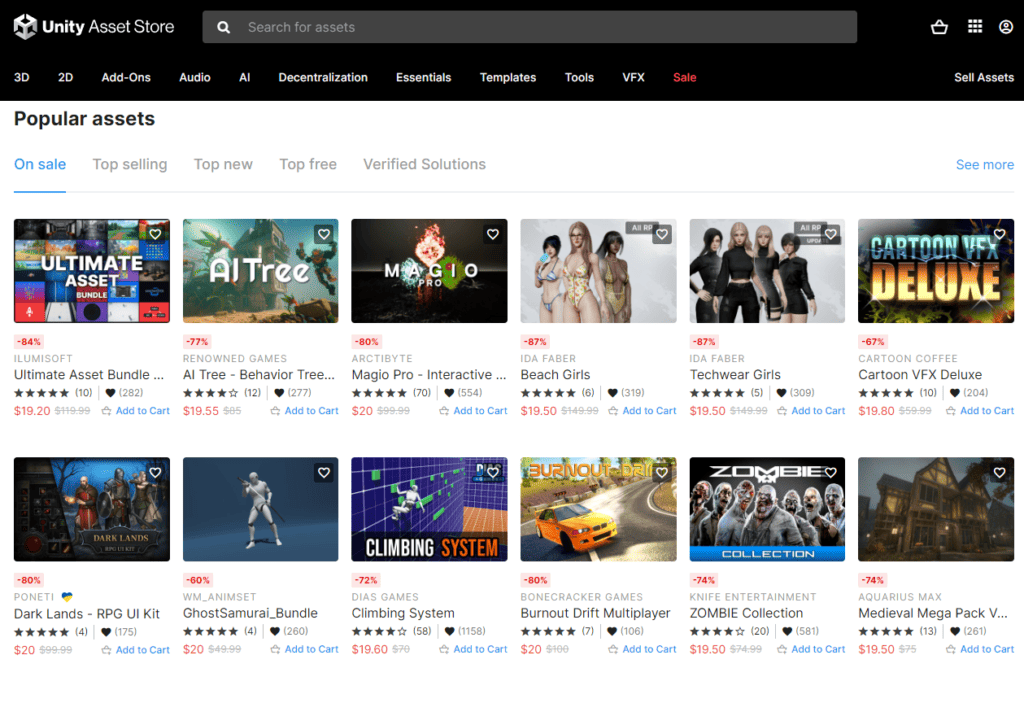
For example, in my game “Last Stand,” I use the Synty Apocalypse Pack, several animation packs, the Kronnect Grid, and the A*Pathfinding Project. All of these assets saved me a lot of time.
However, it is important to use assets wisely. Some assets can be difficult to implement in your project, and you may spend a lot of time trying to get an asset to work only to find that it is not possible. So be smart: if you can’t implement an asset into your project after a few days, cut your losses and use something else or try writing your own. There are also many AI tools, such as Bard and ChatGPT, that can help you with coding if you get stuck. You can also check out my article 70+ Excellent Game Development Resources You Must Have for additional game development resources.
Here are some additional tips for using assets wisely:
- Choose assets that are high quality and that fit the style of your game.
- Read reviews from other developers before purchasing assets.
- Make sure that the assets are compatible with your version of Unity.
- Check the asset’s license to ensure that you are allowed to use it in your game.
Make a daily to-do list
Creating a game is a huge undertaking. There are so many tasks involved, and it can be easy to get discouraged or sidetracked. A daily to-do list can help you to stay organized, focused, and motivated.
You can use a simple notepad and pen to create a to-do list, or you can use a more sophisticated tool like the Microsoft To-Do app or the Sticky Note app. If you are working on a team, you may also want to consider using project management software like Trello or ClickUp.
At the end of each night, take some time to create a to-do list for the next day. Be sure to prioritize your tasks and set realistic deadlines for yourself. It is also important to be flexible and to adjust your to-do list as needed throughout the day.
Here are some additional tips for creating effective to-do lists:
- Break down large tasks into smaller, more manageable tasks.
- Estimate how long each task will take to complete.
- Schedule your tasks for specific times of the day.
- Take breaks throughout the day to avoid burnout.
- Review your to-do list regularly and make adjustments as needed.
- Creating a daily to-do list is a simple but effective way to improve your productivity and efficiency as a game developer.
Be persistent
No matter how knowledgeable or experienced you are at game development, there will be times when you want to give up. Believe me, I know. I’ve been working on Last Stand for about a year now, and there have been many times when I’ve thought about giving up.
When this happens, take a short break. Maybe work on something else for a couple of days. But always come back to your game and keep working hard. Work through your daily task lists, and before you know it, you’ll be making progress.
When your game is complete and released, you’ll be happy you did. Remember, only a small percentage of developers actually release games. Being persistent will help ensure that you are one of the few.
Don’t be afraid to ask for help
Indie game developers often work alone, but that doesn’t mean you have nobody to help. I have found the game development community to be more than willing to offer advice. All you have to do is post a question on a forum, Discord server, or social media site like Twitter, and somebody will usually chime in with help.
If you purchased an asset from the Unity Asset Store, you can contact the developer for help. Most assets on the store have Discord channels where you can interact with the developers of the asset and other customers.
I have also reviewed a few comprehensive game development courses that you can purchase, and the instructors will guide you through the process of building and releasing a game. These courses have active communities that support each other and are very helpful.
Another option, which I have not yet tried, is to attend a local meet up where developers meet in person to talk and share ideas about all things game development. I plan to do this in the future.
Final Thoughts
Game development is a challenging but rewarding experience. By following the tips in this blog post, you can increase your chances of success. Remember to start small, use assets wisely, make a daily to-do list, be persistent, and don’t be afraid to ask for help.
Here are some additional tips to keep in mind:
- Playtest your game regularly and get feedback from others.
- Don’t be afraid to experiment and try new things.
- Be patient and don’t expect to become a successful game developer overnight.
With hard work and dedication, you can achieve your dream of creating and releasing your own game.

