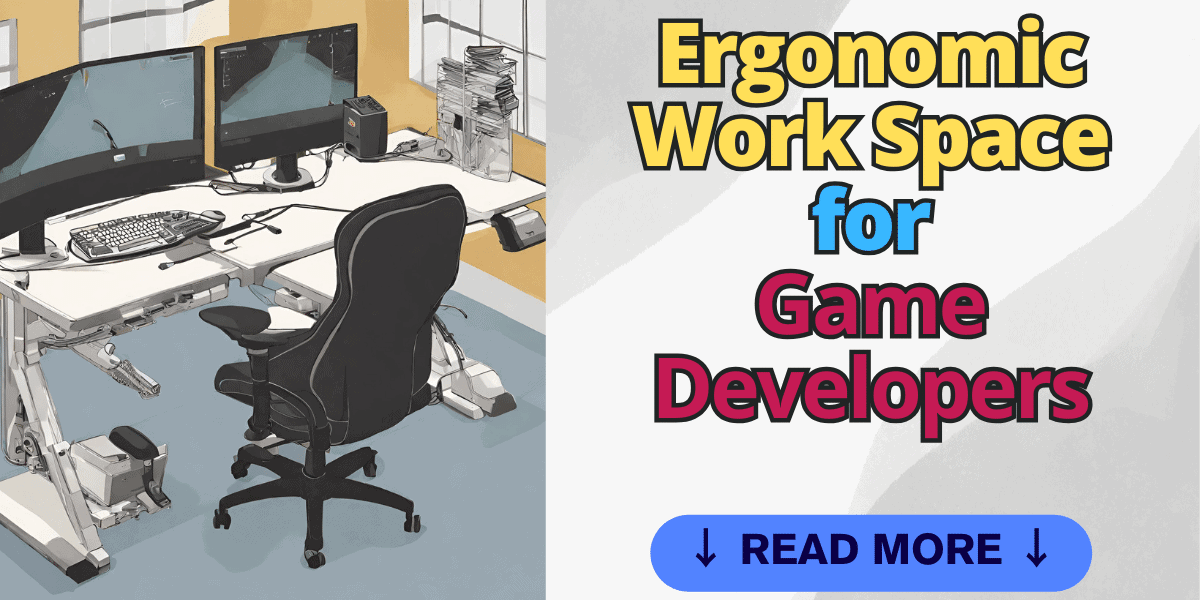Table of Contents
As someone who works in IT and spends significant time working on computers, I’ve learned first-hand how important an ergonomic workspace can be for game developers.
I worked on computers eight hours a day at my full-time job for many years without experiencing any ergonomic-related health issues. However, a few years ago, I began working on my own game development projects outside of work, significantly increasing my screen time.
This increased screen time gradually led to a series of health problems that I eventually realized needed attention. Over several years, I implemented ergonomic changes to my workspace and work habits to address various issues.
As an indie developer, it’s easy to get absorbed in your passion project and ignore the warning signs from your body. However, neglecting ergonomics can lead to severe and potentially career-threatening injuries down the road. I learned this lesson the hard way.
The repetitive stress of programming, artwork, and playtesting can take a major toll over time without proper ergonomic practices. Indie developers are especially vulnerable as we often work in less-than-ideal spaces without access to specialized equipment, such as home offices or makeshift workspaces.
In this article, I want to share the ergonomic lessons I’ve learned through experience. My goal is to explore best practices tailored to the unique needs of indie game developers to help you stay healthy and avoid injury as you bring your vision to life.
Little changes to your workspace, equipment, posture, and work habits can go a long way toward allowing you to sustainably pursue your passion and successfully develop and finish your games.
Ergonomic Challenges for Game Developers
Game development poses some unique ergonomic challenges that can put strain on your body over time if not properly addressed. Here are some of the key issues:

- Posture – Game devs tend to sit at a desk hunched over a computer for many hours a day. Maintaining poor posture in a static position strains the back, neck, and shoulders, leading to fatigue and pain. It’s important to use an ergonomic chair and be mindful of posture.
- Wrists/Hands – Extensive typing and mouse use can put pressure on the wrists and hands. This repetitive motion can cause injuries like carpal tunnel syndrome and tendonitis. Using ergonomic keyboards and mice and giving wrists regular breaks is essential.
- Eyes – Game devs stare at screens for prolonged periods, focusing on small details like code or pixel art. This can cause eyestrain, headaches, blurry vision and fatigue. Adjusting monitor height, increasing font size, reducing glare, and following the 20-20-20 rule for breaks can help.
- Overall Health – The sedentary nature of game dev work paired with crunching to meet deadlines often leads to a lack of physical activity and poor diet. Inactivity and bad eating habits negatively impact energy levels and focus. Building in time for exercise and proper nutrition boosts mental and physical stamina.
Making some simple equipment tweaks like an ergonomic chair and keyboard along with building healthy work habits goes a long way towards minimizing strain and injury risk. Taking proactive steps allows game developers to stay comfortable and avoid chronic issues during long workdays.
Equipment Considerations For Game Developers

Setting up an ergonomic workstation is crucial for game developers’ health. The right equipment can make a world of difference when spending long hours at your desk. Here are some key equipment considerations:
- Chairs – Investing in an adjustable ergonomic chair with good lumbar support is crucial for game developers. Look for chairs with breathable mesh fabric, seat depth adjustment, tilt tension, and adjustable armrests. Avoid chairs with flat seats or leather surfaces, as they can get hot and sticky during long work hours.
For more detailed recommendations, check out my comprehensive guide on the Best Chair for Game Developers 2023, where I cover the top picks and what makes them ideal for developers like us. - Desks – Use a desk with adjustable height settings so you can alternate between sitting and standing. Get a keyboard tray if your desktop is too high when sitting. Position your monitor directly in front of you and your keyboard at about elbow height.
- Monitors – Your eye level should be even with the top 1/3 of the screen. If needed, place your monitor on a riser so you aren’t straining your neck to look down. Reduce screen glare with matte displays or anti-glare filters.
- Keyboards – Mechanical keyboards with switches require less pressure which reduces strain. Split ergonomic designs encourage neutral wrist alignment. Vertical keyboards are also good options.
- Mice – Choose an ergonomic mouse contoured to fit your hand. Make sure it has adequate palm support and a thumb rest. Alternate mousing hands or use a vertical mouse to change grip.
- Other – Wrist pads, monitor risers, foot rests and document holders all help optimize your workspace posture and alignment. Don’t overlook the value of small supportive gear.
Investing in ergonomic gear tailored to your needs will provide long-term returns in comfort, health and productivity. Take the time to properly outfit your workspace. Your body will thank you!
Healthy Lifestyle Tips For Game Developers

In addition to ergonomic equipment, developing healthy work habits is key to avoiding injury as a game developer. Here are some tips:
- Take regular breaks – Schedule short breaks every 30-60 minutes where you get up, stretch, look away from the screen, and give your body a reset. Taking microbreaks prevents you from staying in one position for too long.
- Light exercise or stretches – Incorporating light movement into your workday keeps muscles limber and energized. Simple exercises like shoulder rolls or touch-toe stretches at your desk help offset static postures.
Taking a short walk during breaks or cutting your lunch hour in half to walk for 30 minutes also works. Gradually adding in small amounts of activity that add up to an extra hour of walking per day can provide tremendous health benefits without cutting into productivity. - Healthy eating – Quality nutrition provides the fuel for productive work. Avoid sugar crashes by eating protein, complex carbs, and drinking water. Meal prep on weekends so you have healthy snacks and lunches ready to grab.
- Proper sleep habits – Lack of sleep hampers concentration and creativity. Set a consistent bedtime schedule and power down screens an hour before bed. Adequate rest ensures you start each day refreshed.
- Overall work/life balance – Don’t let work take over your whole life. Set boundaries and take time for hobbies, relationships and activities beyond gaming. A balanced lifestyle reduces stress and risk of burnout.
Final Thoughts
As we’ve explored, optimizing your ergonomics as a game developer is crucial for avoiding injury and sustaining your career. Poor posture, repetitive motions, eye strain and lack of activity can take a significant toll over time. But implementing ergonomic equipment, work habits and office setups can make a world of difference.
Coming up, I’ll be reviewing specific products and software to help build your optimal ergonomic game development workspace. From standing desks to ergonomic mice to stretch reminder apps, I’ll cover budget-friendly equipment and tools to set up a workspace that works for you.
Creating an ergonomic environment ensures you can keep doing what you love. Don’t let preventable issues sabotage your indie dev journey.
If you found this overview helpful, consider subscribing for regular tips and reviews focused on game developer health and productivity. I aim to provide actionable advice to support your game dev goals while avoiding burnout.